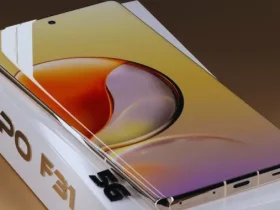The Central Bank of India (CBI) offers a convenient and secure internet banking platform for its customers. This platform, accessible 24/7, empowers you to manage your finances from the comfort of your home or anywhere with an internet connection. This article delves into the various aspects of the Central Bank of India’s internet banking, guiding you through registration, features, and security measures.
Read more: Manipal Academy of Higher Education: A Legacy of Excellence in Indian Education
Benefits of Central Bank of India Internet Banking
- Convenience: Manage your finances anytime, anywhere, eliminating the need for frequent branch visits.
- 24/7 Accessibility: Access account information, transfer funds, and pay bills around the clock.
- Simplified Transactions: Perform various banking tasks like bill payments, fund transfers, and account inquiries with a few clicks.
- Enhanced Security: Robust security features with two-factor authentication and encryption ensure safe online transactions.
- Reduced Paperwork: Manage finances digitally, minimizing the need for paper statements and forms.
Registering for Central Bank of India Internet Banking
To utilize the Central Bank of India’s internet banking services, you need to register. Here’s a breakdown of the process:
- Visit the Bank: Approach your nearest Central Bank of India branch and request internet banking registration.
- Fill Out the Application Form: The bank will provide an application form for internet banking registration. Fill out the form accurately, providing your account details and contact information.
- Submit the application. Submit the completed application form to the bank representative.
- Receive Login Credentials: The bank will process your application and send your user ID and a temporary password via registered mail or email.
Alternatively, generate a login password online:
The Central Bank of India offers an online method to generate your login password:
- Visit the Central Bank of India’s internet banking website: [Central Bank of India Internet Banking].
- Click on “Online Password” on the login page.
- Enter your 10-digit Customer Information File (CIF) number and registered mobile number (including the country code +91 for India).
- Click on “Generate” to receive a one-time password (OTP) on your registered mobile number.
- Enter the received OTP and set a new login password.
Note: This online method requires your mobile number to be registered with the bank for internet banking services.
Features of Central Bank of India Internet Banking
The Central Bank of India’s internet banking platform offers a comprehensive suite of features to manage your finances effectively. Here’s an overview:
- Account Management: View real-time account balances, mini-statements, and transaction history for your savings, current, and other linked accounts.
- Fund Transfers: Transfer funds conveniently between your own Central Bank of India accounts or to third-party accounts within India using NEFT, IMPS, or RTGS.
- Bill Payments: Schedule and pay various bills electronically, including utility bills, phone bills, credit card bills, and tax payments.
- Recharge Services: Recharge your mobile phone, DTH subscription, and other prepaid services directly through the internet banking platform.
- Online Deposits: Schedule term deposits (TDs) for various maturities and manage existing deposits conveniently.
- Tax Payments: Pay direct and indirect taxes electronically through the integrated government website links.
- Demat Account Management: (if applicable) Access and manage your Demat account holdings and initiate online transactions.
- Request Services: Apply for new services like checkbooks, debit cards, and account statements electronically.
- Stop Cheque Payment: Report lost or stolen checks and request a stop payment instruction.
Security Measures for Central Bank of India Internet Banking
The Central Bank of India prioritizes the security of your financial information. Here are some key security measures to be aware of:
- Two-Factor Authentication (2FA): Login requires both your user ID and password, along with a one-time password (OTP) sent to your registered mobile number for added security.
- Secure Login: Access the internet banking platform only through the official Central Bank of India website ([Central Bank of India Internet Banking]) and avoid clicking on links from unknown sources.
- Strong Passwords: Choose strong and unique passwords that are difficult to guess. Avoid using personal information like birthdays or names in your passwords.
- Regular Password Changes: Change your internet banking password periodically to minimize the risk of unauthorized access.
- Logout Completely: Always log out of your internet banking session after completing your transactions to prevent unauthorized access if someone else uses your device.
- Beware of Phishing: Phishing emails or websites try to trick you into revealing your login credentials. Be cautious of emails asking for your personal information or directing you to a non-bank website.