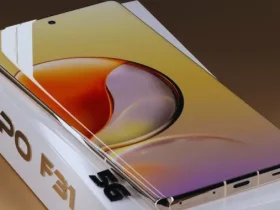Have you ever felt discomfort while typing? Does your wrist hurt after a long day at your desk? Could a keyboard tray be the solution to these problems? These are common questions many people have when considering their workstation setup. Understanding how a keyboard tray can improve ergonomic posture is crucial.
Enhanced Wrist Positioning
Reducing Wrist Strain
Typing at an incorrect height can cause significant wrist strain. A keyboard tray under desk allows you to adjust the keyboard’s height, helping to keep your wrists in a neutral position. This minimizes the risk of repetitive strain injuries. By reducing strain, you can work longer without discomfort. An adjustable tray also helps prevent chronic wrist problems over time.
Maintaining a Neutral Position
The tray can tilt to match your typing style. This feature means your wrists remain flat, reducing the angle at which they bend. A neutral wrist position is essential for comfort and long-term health. It ensures that your hands and fingers move naturally while typing. Proper wrist alignment can also enhance your typing speed and accuracy.
Improved Overall Posture
Encouraging Proper Sitting
An under-desk keyboard helps position your keyboard at a lower height, encouraging you to sit back in your chair. This feature promotes better posture by keeping your back straight and shoulders relaxed. Sitting back in your chair reduces the risk of slouching. It also maintains the natural curve of your spine, helping to prevent lower back pain.
Aligning with Monitor Height
Proper ergonomic posture involves more than just wrist and arm positioning. With an under-desk keyboard tray, the keyboard is at the correct height to adjust your monitor to eye level. This feature reduces neck strain and helps maintain a good posture. Having your monitor at eye level prevents you from looking down or up, which can cause neck stiffness. It also ensures that your line of sight is straight ahead, reducing eye strain.
Increased Desk Space and Organisation
A keyboard tray provides extra desk space. With the keyboard and mouse off the desk, there is more room for other items. This feature can help create a cleaner, more organized workspace, improving the working environment. A clutter-free desk can reduce stress and enhance productivity, indirectly supporting better ergonomic posture. Additionally, having more space allows for easier access to essential work materials. This efficient setup can lead to a more focused and enjoyable work experience.
Customizable Adjustments
Height Adjustability
A keyboard tray can be adjusted to the perfect height for your body. This feature means your arms can be at a comfortable 90-degree angle, reducing strain on your shoulders and upper back. Proper height adjustment ensures that your wrists are straight, avoiding awkward positions. It also allows for a more relaxed typing experience, minimizing muscle tension.
Tilt and Swivel Features
A keyboard tray’s tilt and swivel features allow for even more customization. You can find the perfect angle that keeps your wrists and arms in the most comfortable position, enhancing your overall posture. Adjusting the tilt helps prevent wrist extension and flexion. The swivel feature lets you move the tray side to side, ensuring optimal alignment with your body and desk setup.
Enhanced Typing Efficiency
Consistent Hand Placement
With a keyboard tray, the keyboard remains in a fixed, comfortable position. This consistency in hand placement can lead to more efficient typing. Your hands and fingers adapt to the optimal position, resulting in faster and more accurate typing.
Reduced Fatigue
When your keyboard is at the right height and angle, you use less effort to type. This feature reduces muscle fatigue in your hands, arms, and shoulders. Less fatigue means you can work longer without discomfort, increasing overall productivity.
Minimized Risk of Injury
Carpal tunnel syndrome is a frequent problem for individuals who type extensively. An under-desk keyboard shelf helps position your wrists correctly, reducing pressure on the median nerve. This prevention is crucial for avoiding carpal tunnel syndrome and other related injuries. Additionally, typing at an improper angle can strain the tendons in your fingers and wrists. These adjustable features ensure that your tendons are not overstressed, leading to fewer injuries and long-term health benefits.
Enhanced Comfort and Focus
An under-desk keyboard allows for a personalized workspace tailored to your comfort needs. Adjusting the tray to your preferences means creating a comfortable and focused environment, enhancing your overall work experience. When your workstation is ergonomically optimized, you can concentrate better on your tasks. Comfort leads to fewer distractions from discomfort or pain, allowing you to maintain focus and work more efficiently.
A keyboard tray under desk can significantly improve your ergonomic posture by reducing wrist strain and promoting better overall posture. It frees up desk space, creating a more organized and stress-free work environment. Customizable adjustments ensure you find the perfect setup for your body, enhancing comfort and productivity. Investing in these trays is a step towards a healthier and more efficient workspace.